It is pretty simple to print a value from an analog sensor on the LED display.
For example from a light sensor like here:
and when the sensor is out of light:
Electronic components from the scheme above:
LED display is connected with Arduino via these 5 pins:
- DIN - data in
- CS - chip select
- CLK - clock pulse source
- GND
- 5 V
DIN, CS and CLK are connected with Arduino via digital pins 7, 6 and 5.
Light sensor has 3 pins:
- GND
- 5V
- Signal
where signal pin is connected with Arduino via the analog pin №1.
This program reads values from the sensor 10 times per second and displays the averaged result:
#include <LedControl.h>
const int DIN_PIN = 7;
const int CS_PIN = 6;
const int CLK_PIN = 5;
const int SENSOR_PIN = 1;
LedControl display = LedControl(DIN_PIN, CLK_PIN, CS_PIN);
void setup() {
display.clearDisplay(0);
display.shutdown(0, false);
display.setIntensity(0, 10);
}
void displayNumber(int number) {
display.clearDisplay(0);
for (int i = 0; i < 8; i++) {
int digit = number % 10;
number /= 10;
display.setDigit(0, i, digit, false);
if (number == 0) {
break;
}
}
}
void loop() {
int value = 0;
for (int i = 0; i < 10; i++) {
value += analogRead(SENSOR_PIN);
delay(100);
}
value /= 10;
displayNumber(value);
}




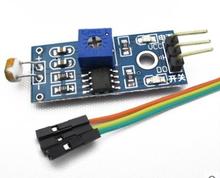
No comments:
Post a Comment